1. Go to website, (You are already here)
[line]
2. Register or Login from the menu in the upper right corner of the website. (Examples below)
(Menu)
[line]
3. Click the “Courses” button on the home page or go to the “My Services” tab in the menu and click courses.
(Example: 1)
Or
(Example: 2)
[line]
4. Review course preview and click on the “Read More” tab.
[line]
5. Read course description, Scroll Down, and click the “Take Course” button. (You will not see this unless you scroll down on the course page)
[line]
6. Start the course by clicking on the Introductory lesson.
[line]
7. Click the button below to go back to Courses. Thank you and Good Luck!
[line]
[prompt type=”left” title=”View Available Courses” message=” ” button_text=”Courses!” href=”http://247learningcenter.com/learn/courses/” target=”blank”]
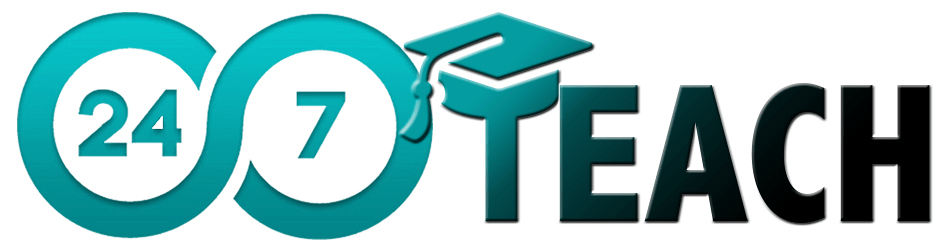
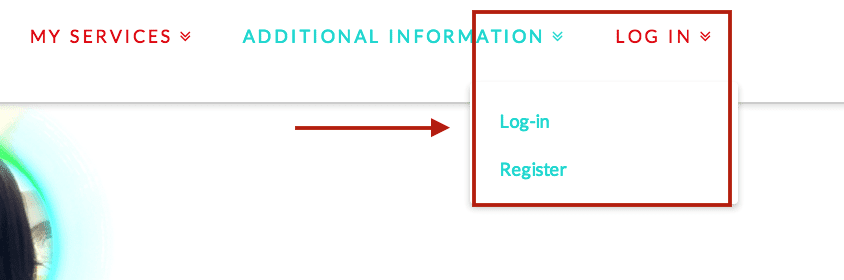
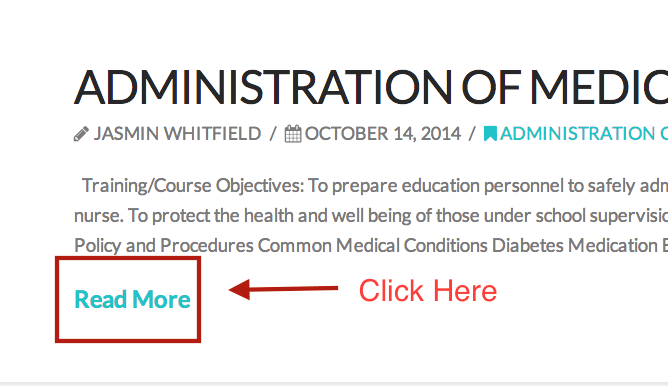
Responses