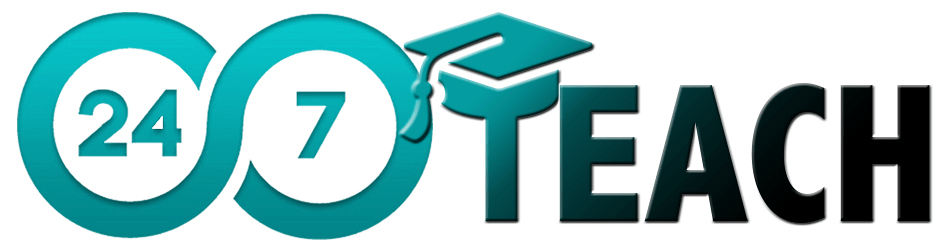LESSON 5: INTRODUCTION TO INSTRUCTIONAL DESIGN WORKSHOP PROJECT
Lesson 5: Introduction to Instructional Design Workshop Project
Prefer to listen to this lesson? Click below:
Workshop Scenario:
Please think of yourself in the following scenario as you complete this workshop.
You’ve recently applied for an instructional design position with 24/7 Teach and are going through the interview process. The organization likes you and is moving forward in the interview process.
- Before an offer can be made, the company will need you to design a project, a short lesson that can teach people about the instructional design process and its importance, to evaluate your skill level.
- To complete the project, you will need to go through the entire instructional design process from beginning to end, complete your design, and be able to explain your design process in detail.

Your objective for today is to create a cohesive lesson explaining your understanding of the instructional design process and it’s importance.

Instructional Design In the Workforce and What You Need To Get There:

Instructional Design in Corporate and Academic Settings –
eLearning has changed how people will acquire and process knowledge forever. With the development of transferring knowledge online, our educational world has been altered. And it’s not just students and school children whose learning modes have shifted. Those training for new careers benefits from this shift in learning as well! Coupled with the rapid development and new technologies created in the 2020 Covid pandemic, how people learn, how companies train, and how schools teach have forever been changed! Long gone are the days of one-size-fits-all education; no more are we restricted to in-school learning, on-site company training, and the need for in-person educators.
- Corporate Setting- In a corporation, education (regularly called “training”) is used primarily to ensure that each employee has the adequate training and skill set to complete their job. Workshops and conferences are essential as jobs evolve and new technologies emerge.eLearning is practical, cost-effective, and productive for business owners to ensure standardized training for each employee. Corporate education encourages learners to participate in the generation of new knowledge that helps an organization to expand and evolve faster.
- Academic Setting– Instructional Design in an academic setting is called “Higher-Ed.” The academic sector focuses on learning subjects with global value, like math, science, literature, etc. Learners are provided with lessons, homework, and supplemental material to expand their knowledge and build retention on these topics. In an academic setting, there is an assumption that being a student is the highest priority; because of this, the courses tend to be more involved than corporate training.
How To Prove You Have Qualifications –
What are the credentials needed for an aspiring Instructional Designer?
- Education- A solid educational background is essential in any field to succeed. Engineers must have a strong academic understanding of math and science; doctors and medical professionals must understand the ins and outs of biology, chemistry, and human physiology. Likewise, Instructional Designers must have the skills to build their marketability. However, unlike engineers, doctors, and many other professions that must maintain certifications and credentials proving their education, Instructional Design offers flexibility that many career options still need. A degree or X number of certificates in Instructional Design does not mean you are qualified for the job. These accolades show you have theoretical skills. To be hired by a company, you must showcase your practical talent!Things to consider when looking for ways to build your skillset include:
- Flexible learning options that fit your schedule
- Mentorship and coaching opportunities to support your journey
- Portfolio building with real projects and experiences
- Career coaching that will help you prepare for interviews and help you land a job

- Resume or CV– Like in any job creating an impressive Instructional Design resume is a critical step in landing an Instructional Design job. A tailored resume that presents your experiences in Instructional Design improves your chances of driving the hiring manager to view your portfolio and land an interview. Similar to a resume but primarily used in Higher-Ed, a CV or Curriculum Vitae, meaning course of life, is an exhaustive academic summary used for applications for roles in academia, scientific research, and medical fields.
- Portfolio- A portfolio is a resource for Instructional Designers to showcase their work. Portfolios allow designers to showcase their work and present an opportunity to explain their approach to learning theory, authoring tools, and samples of pieces. When applying to Instructional Design jobs, it is essential to have designs that you have developed. This is more important to employers than your educational background or resume; this shows you can do the role!
Closing Assessment:
Now It’s Your Turn to Show What You Know!
Create an introductory lesson explaining Instructional Design for someone who has never heard of it using the information you’ve learned through this course. Please include: who uses it/ creates it, what is its purpose, when is instructional design needed, where can it be effective (in what setting), why is this career important/ what role does it serve, how do designers develop content. When you are complete, this will be the first work you can add to YOUR portfolio!
Step 1: Create a rough draft lesson plan using one of the Design Models Discussed in Lesson 3. To make your lesson, it’s helpful to use a “Design Document”– we have provided a sample document for you, though be aware that these documents come in many forms and styles.
- A “Design Document” is created before a lesson is developed that allows stakeholders to see your ideas before you put time and effort into them. A design document is an easy first step to ensure everyone agrees on the training that will be created.
Step 2: Now, using your “Design Document,” create a PowerPoint or Google Slides presentation of what you’ve learned for someone who has no idea what Instructional Design is.
Step 3: Share with your family and Friends for Feedback.
- Get outside feedback– from 3 people giving you their understanding of your work and what an instructional designer is based on your lesson.
Step 4: Share your lesson with us and receive your certificate of completion. We’d love to see what you’ve taken away from the course. Please upload your presentation and provide your takeaways through this Google Form.
Project Resources:
- Lesson 3 – Review – Instructional Design Models
- Lesson 4 – Review – Instructional Design Process
- 24/7 Instructional Design Document